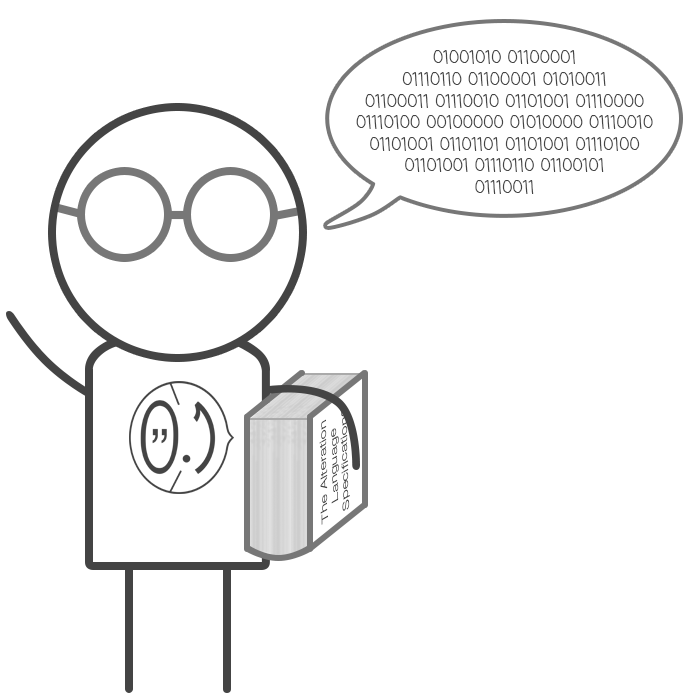
In the previous article on variables we familiarized with what variables in JavaScript are and how they are defined. As already mentioned, there are several data types in JavaScript:
- Number
- String
- Boolean
- Undefined
- Object
- Function
All types except objects and functions are immutable, which means that they cannot be changed. Values of these types are called “primitive values,” that is, simple, elementary. These values represent a simple, primal value, such as a number, some characters, true/false or null/undefined.
By “it cannot be changed” I mean that once you have declared such a variable, you cannot modify the value it holds, you can only assign another value to that variable.
var nr = 2;
nr = 3; // Here the 2 value is thrown away and the 3 value is assigned.
var str1 = 'I want an ice-cream.';
var str2 = str1; // str2 = 'I want an ice-cream.'
str1 = 'I want to learn faster.';
console.log(str1); // "I want to learn faster."
console.log(str2); // "I want an ice-cream."
Referring to a primitive value transfers its value, makes a copy of it so there are two different values with the same content in them.
var earthOrder = 3;
var earthSatellites = earthOrder; // The value of "earthOrder" was copied
earthSatellites = 1;
console.log(earthOrder); // 3
console.log(earthSatellites); // 1
Here’s a visual explanation to what happens when you work with primitives.
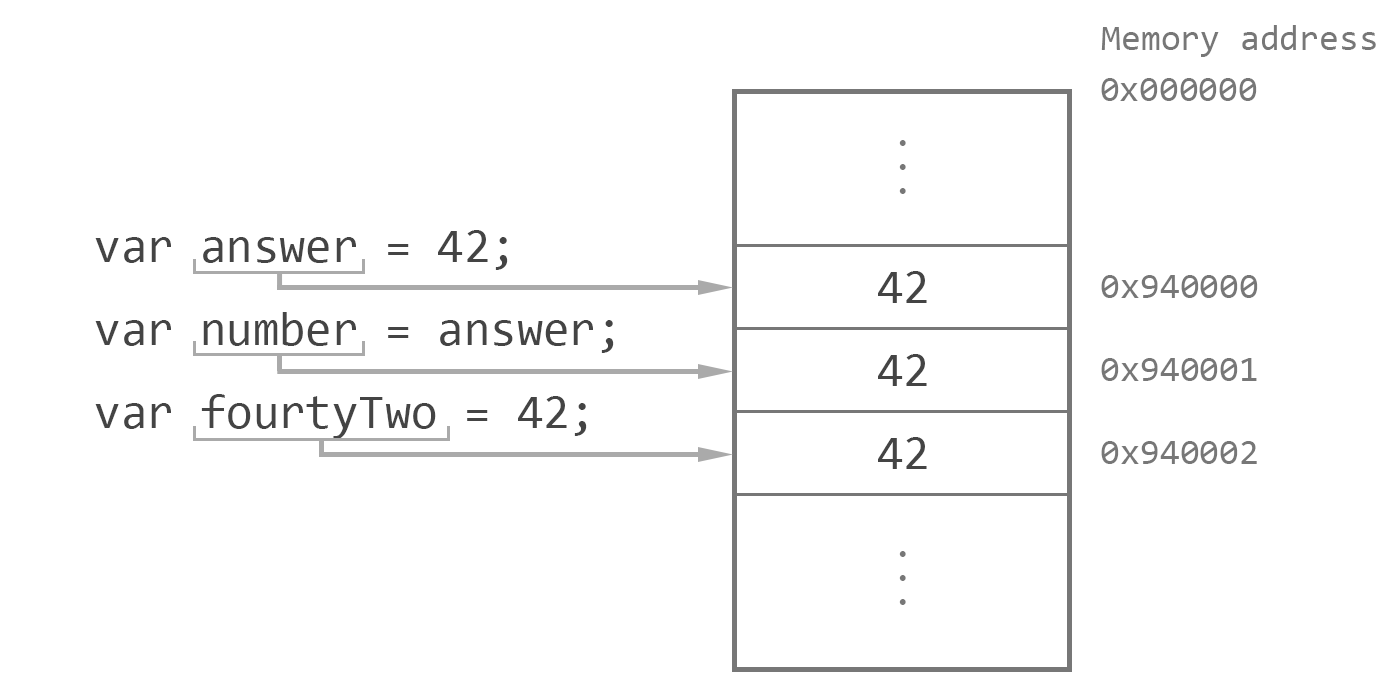
When answer is defined and assigned the value 42, it is being stored in memory at a specific memory address. Then, when we assign the value of the answer variable to the newly declared number variable, the value is copied into a new memory address that refers to the number variable. We have 2 values that represent the number 42 in two different memory addresses that do not have any connection. Next, even if we define another variable with the same 42 value, it will still have its own unique address and it won’t be connected to any other variables.
In other words, when the Master of Variables creates a variable with a primitive value assigned to it, that value is “inside the box’s variable” and whenever you assign that variable to another variable, the contents of the first box are copied into the second one. For instance, you can’t have a number 2 in two boxes simultaneously. When you create a variable with var x = 2;, the x box contains value 2. Then, when you write var y = x;, the Master of Variables copies the value of x variable into the y variable. In the end you have two variables with two different values of 2. And when you change the value in one variable, it doesn’t affect the value in the other one.
The situation with referring to values is different when working with objects though. We will address this example after several sections.
As for now, let us discuss all data types in more detail.
Number
There are several types of numbers we can use in JavaScript, although inside JavaScript all numbers are implemented as double-precision 64-bit binary format. This scary expression means that actually, a number in JavaScript is represented in a finite number of bits, namely 64 of them (8 bytes).
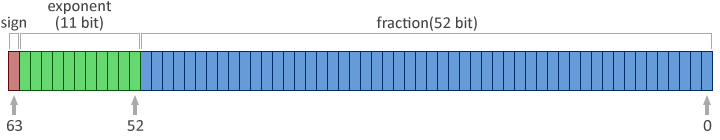
The structure, as seen above, is as follows:
- 52 bits to store the number itself (significant digits)
- 11 bits to store the exponent value
- 1 bit to store the sign of the number
This means that there are only 52 bits to represent a number in JavaScript, which gives 15 significant digits precision. That is, you can represent a number that has 15 digits.
The 11 exponent bits allow the representation of numbers between and .
The sign bit stores either a 0, which represents a positive number, or a 1, which represents a negative value.
Integer
An integer is just that - a positive or negative whole number. In order to represent it, you don’t need to be a rocket scientist. Just assign the number you want to a variable and that’s it.
var ultimateQuestionOfLifeAnswer = 42;
var int2 = -8;
var int3 = 0;
var int4 = +92;
var int5 = - 3; // -3
All the above variables are valid integers. One interesting particular case is the following
var negativeZero = -0;
console.log(negativeZero); // will output -0
Can you explain why it happens? As you remember, each number has encoded the sign within it. So, when we write -0, we encode the sign into the binary sequence.
The reasons behind this we will discuss later on.
Fractional numbers
You can use fractional numbers in JavaScript as well, which are written using a dot. These numbers are called float numbers, because of the floating point.
var pi = 3.14;
var float1 = -1.2;
var float2 = 0.001;
You can also skip the first zero in case of a number between 0 and 1 and still get a valid float number.
var float3 = .3; // equals to 0.3
var float4 = .00042; // equals to 0.00042
As mentioned in the beginning of the Number section, all numbers in JavaScript internally are represented as floating point numbers, even integers. There is no Integer type in JavaScript and the lack of the . (dot) in the definition of an integer is for simple commodity, as we are used to it.
Another example that shows there is a single type for numbers is this one:
var x = 1.0;
console.log(x); // 1 (and not 1.0)
Scientific notation
In case you would like to define a huge number, JavaScript support the scientific notation.
var hugeNumber = 1e10; // 10000000000
var smallNumber = 23e-7; // 0.0000023
These numbers are transformed in “regular” integers or floats. They are just a convenience way to save time by not typing several zeros.
Special numbers
Besides all these numbers, JavaScript has two more special “numbers.”
The first one can be obtained when you want to represent a number that is bigger than the largest possible number you can represent in JavaScript;
var infinity = Infinity;
var negativeInfinity = -Infinity;
Note that Infinity - 1 is still Infinity and so on. Also, remember the negative zero example? Now, there are some cases where you can have this:
1 / -0; // -Infinity
The second special number is quite the opposite of a number and is called a “Not a Number.” It is represented using NaN. This value is returned whenever an arithmetic operation is made that cannot return a valid result.
'a' / 'b'; // NaN
Infinity - Infinity // NaN
The Number data type
All these numbers, although different (integers, floats, in base 16) are of the same “number” data type. They are all numbers.
typeof 2016; // "number"
typeof 12.3; // "number"
typeof 1e10; // "number"
typeof Infinity; // "number"
typeof NaN; // "number"
String
Besides numbers, we need to represent and operate with some text in our programs. Thus, we have the String variable type. A string is a finite sequence of ordered characters.
Defining a string
In order to define a string variable, enclose the data you want in single ' or double " quotation marks.
var myName = 'Iulian';
var earthAge = "4.54 ± 0.05 billion years";
var emptyString = '';
var frenchLanguage = 'Français';
A string variable, as you see, can contain any type of character and can start with any character. Also, there is no difference between the single and double quotation marks in defining a string, so use whatever you like more.
But how do we use a ' or " character in a string themselves?
var greeting1 = 'It's showtime! Meet the "Jack the Crusher"!';
var greeting2 = "It's showtime! Meet the "Jack the Crusher"!";
In the above cases, the code will throw a: SyntaxError: Unexpected identifier.
In order to use the quotation character in our strings, we need to “escape” them, using the escape character \.
var greeting1 = 'It\'s showtime! Meet "Jack the Crusher"!';
// It's showtime! Meet "Jack the Crusher"!
var greeting2 = "It's showtime! Meet \"Jack the Crusher\"!";
// It's showtime! Meet "Jack the Crusher"!
// The ' character inside a string defined in "" doesn't require escaping though.
var great = "I'm great!";
// The same is with " character inside a string defined in ''.
var question = 'Did you read "The Master and Margarita" during your vacantion?';
The escape character
The backslash \ character that we saw earlier is special in JavaScript strings. Whenever the JavaScript engine encounters this character, this means that the character after it should be treated differently. In the case with ' and " characters, this means that these characters should not terminate a string definition, but be included in the string itself. Similarly, when we want to include a backslash character, we need to “escape” it as well.
var string = 'This is a string with a \\ character.'
// This is a string with a \ character.
There are cases, when the next character isn’t displayed on the screen, but serves another purpose. For instance, whenever you want your string to spread along two lines of code, you should use the universal newline character \n.
var twoLines = 'I am reading a book on JavaScript\nand learn about strings.';
// I am reading a book on JavaScript
// and learn about strings.
Below is the list of special characters that can be used in a string.
| Code | Output |
|---|---|
| ' | single quote |
| " | double quote |
| \ | backslash |
| \n | new line |
| \r | carriage return |
| \t | tab |
| \b | backspace |
| \f | form feed |
String properties
In order to obtain the length of a string, just access its length property.
var human = 'I am a human.';
var robot = 'I am \n a robot.';
human.length; // 13
robot.length; // 15 (a space and the '\n' character that counts as 1 character)
Sometimes you will need to get the character at a specific position in the string. To do that, use the square brackets with the position of the character you want to get. Note that in JavaScript the ordering of the characters start at zero. Thus, the first element in the string is obtained at the 0th index.
var greeting = 'Hello! How are you?';
console.log(greeting[0]); // 'H'
console.log(greeting[5]); // '!'
The String data type
All strings, as expected, are of the same “string” data type.
typeof 'abc'; // "string"
typeof '\n'; // "string"
Boolean
As you will see, you will often need a value that can only have one of two values. These are the yes\/no, on\/off type of values that we talked about at the beginning of the Variables chapter. In JavaScript there is a special data type that represents such values - the Boolean data type. It can only take the values true or false.
var truthyValue = true;
var falsyValue = false;
Despite its inherent simplicity, boolean variables have a tremendous importance in programming. As they are themselves a form of binary data, other types of variables at different times throughout code execution are being converted to these simple true or false values in order to do stuff.
The type of the true and false variables is “boolean”.
typeof true; // "boolean"
typeof false; // "boolean"
Undefined
Earlier in this chapter, when we saw that a variable can be defined like this:
// Defining a variable
var myVariable;
// Defining a variable and assigning a value to it
var earthDiameter = 12756.2; // in km
It is clear what value we will receive when we access the earthDiameter variable. But what we will get if we will access myVariable?
There is a special value for the variables that have no value in JavaScript. It is called undefined.
var myVariable;
console.log(myVariable); // "undefined"
undefined is a separate data type in JavaScript, meaing that you can use typeof operator to find out whether a variable’s type is undefined.
typeof myVariable; // undefined
If you want to “empty” a variable, just set it’s value to undefined.
var randomVar = 'abc';
typeof randomVar; // "string";
randomVar = undefined;
typeof randomVar; // "undefined";
Null
Another special value in JavaScript is the null value. Unlike the undefined value, which means that there is no value set for the variable, the null value means that the value exists, but it is “empty”, it has “nothing” in it, it is null.
An interesting fact is the following piece of code:
typeof null; // "object"
This is now considered a bug in JavaScript. The type of the null value should be “null”, but this behavior is not corrected so as to keep existing code working. If the people that work on the JavaScript language itself would make this change and return “null” instead of “object” as the type of the null value, it would break a lot of existing applications that rely on the “object” response. But this does not mean that it is ok to do that (i.e. not changing something because there is code that is already written that should be changed). It is called backward compatibility of the language versions and it is a complex process that we won’t discuss in this book.
In the last article of this series we will discuss about one of the most important concepts in JavaScript — objects. See you there!
